Promotions
- Book online & save time with mobile-friendly tickets
- Reserve a visit date and time
- Guaranteed Entry - don't miss out!
Featured Discounts
Promotional and discounted tickets are limited and may not be available in every entry time. Buy in advance for best availability.
Every Tuesday, toddlers can receive FREE general admission* with the purchase of a regularly priced adult ticket! Use promo code 'Toddler25' at a kiosk or visit our service desk. Offer available on site only.
*1 free ticket per 1 paid adult ticket.
All active military and veterans can receive discounted General Admission for $18.99 + tax per person! You must purchase these tickets at the SEA LIFE at Mall of America Guest Service Desk and show your valid military or veteran ID to receive the discount. Discount valid for all members in your group.
Teachers can receive one Anytime Membership for only $20! That's an 81% discount! To receive the discounted membership, teachers must provide a valid proof of employment (like a school ID badge) at the SEA LIFE Guest Service Desk upon arrival.
Receive $4 OFF regular priced General Admission by showing your AAA card! Tickets must be purchased from the SEA LIFE at Mall of America Guest Service Desk upon arrival and a valid AAA card must be presented to receive discount. Up to 10 discounts per group with AAA card.
How do I use my promo code?
If you have a gift code, click here!
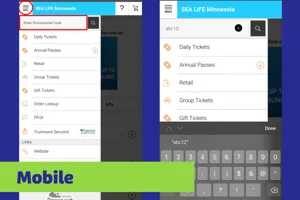
On my phone
- Click on 'Buy Tickets'
- Click 'Buy Now' on any ticket package
- Click the 'Hamburger Menu' in the top left corner of the screen
- Enter your promo code then click the magnifying glass
- Complete your order!
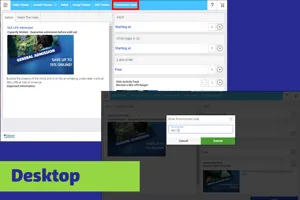
On my computer
- Click on 'Buy Tickets'
- Click 'Buy Now' on any ticket package
- Click 'Promotional Code' from the light blue bar at the top of the pop-up window
- Enter your promo code then click 'Submit'
- Complete your order!
Explore More Ticket Options
